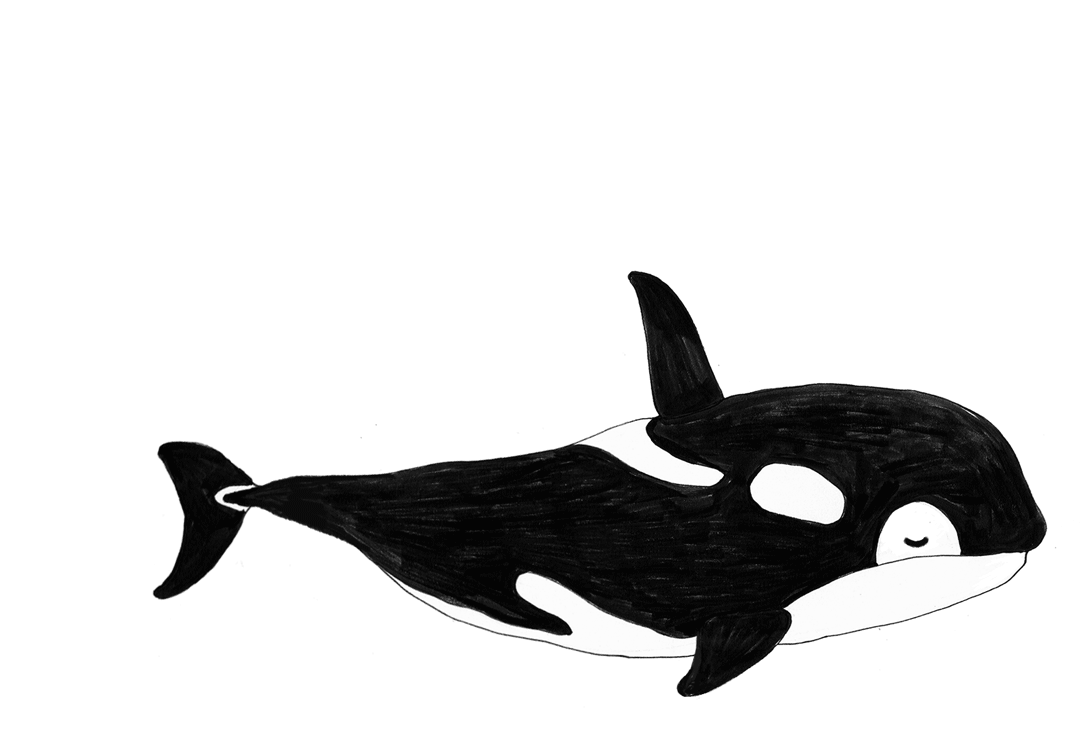How to make a gif- sticker for instagram!
I have received a lot of question about how I make my gif-stickers that people can use in their stories on instagram.
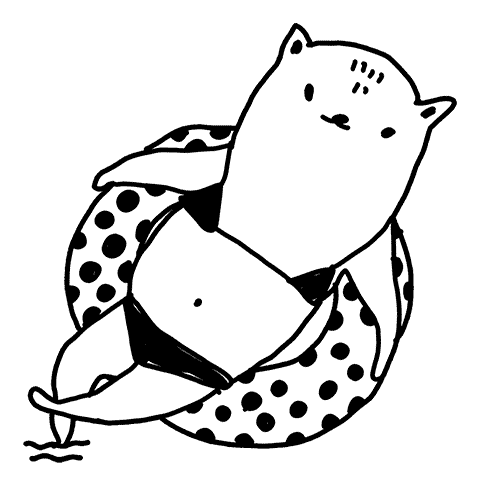
so I will try to explain it here! ITS PRETTY SIMPLE!
(this is just how I do it, as with anything there are endlesss of ways to do it, also check out this guide from GIPHY (link) that will always have updated guidelines of file sizes and stuff like that that might change over time!
First I tried to take illustrations that I already had and animate them. but it looked really bad, because the fine details and thin outlines made it all just look pixelated.
So now I usually sketch on a paper my ideas first, and then I draw them digitally in photoshop!
STEP 1.
Open photoshop
(or an equivalent software if there is one, I use photoshop!)
create a new document size: 1500x1500 px
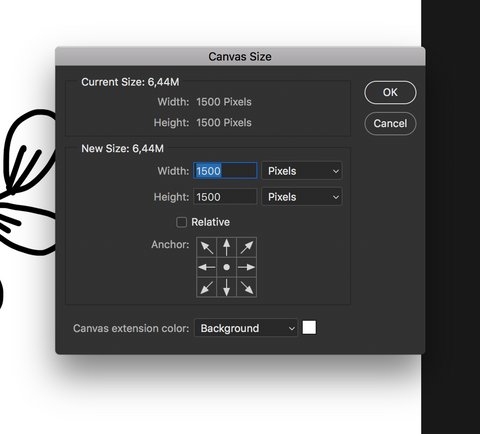
STEP 2.
Create a new layer (so you don't draw in the background layer)

STEP 3.
Use a solid brush, the bigger brush size the better, I try to keep it at around 15px

Step 4.
DRAW something!